This month's "Mid-Month-Pick-Me-Up" is a fun technique tutorial brought to you by Barista, Jenny Moore. So quick and easy - but packs so much punch! Give it a go!
HOLE PUNCH TECHNIQUE TUTORIAL:
Want to do something that looks totally unique? Here's a very creative way to create custom titles for your scrapbook pages using….. A HOLE PUNCH!! That's right, a hole punch! I first saw this technique in the October 2005 issue of Creating Keepsakes and LOVED it! This technique works especially well when using a dark piece of cardstock for your main paper and bright, bold patterned paper for backing.
To create a hole punched title:
1.) Write your title in pencil or temporarily adhere a printed computer font title to your main cardstock. (You will remove this after you punch your title.) I used Krylon repositionable adhesive to temporarily adhere my font to my cardstock. I used a font called CK Cursive in a 94-point size.

2.) You will need at least 2 different sizes of hole punches to create holes along your title. You can alternate using the big hole and using the smaller hole, giving a great graphic contrast to your title. If you don’t have a hole punch with at least two different sizes, you can use a paper piercer or even a large needle for the smaller holes. I used the Making Memories Silent Setter, which comes with 3 size options.

3.) Once you are done punching, remove the font template from your cardstock.

4.) Adhere your patterned paper in a contrasting color behind the punched title.

5.) Flip your paper over and there you have it! A unique punched title that really "pops!"
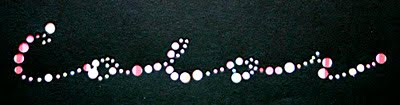
FINISHED PROJECT:



WOW! What a cool technique! Thanks for the instructions!
ReplyDeleteSuper cool idea!!! Thanks a bunch! :)
ReplyDeleteGreat idea! tfs
ReplyDeleteoh yeah...VERY cool!!
ReplyDelete